One of the most important things in travel photography is having a strong focal point and understanding what’s important (and not so important) when strengthening that focal point. Intro: talk about getting a focal point and understanding what’s important in each image.
Deciding what’s most important will vary for each photographer, but in general, I like to remove anything that is a distraction. I’ll also remove anything that doesn’t add to the image or the feeling I’m trying to convey. By doing this, it allows me to create impactful images more consistently.
Let’s talk about Composition
Composition is all about carefully composing your image to determine what elements are the most important. It is the process of arranging items within your frame to create a strong and visually pleasing photo.
Composition is a powerful tool that assists in getting your viewer’s attention. When done correctly, composition ensures that all elements in your image complement one another and essentially adds balance to your image.
It’s also a great way to emphasize your point of view. Composition is all about arrangement. That being said, you can arrange your images in a way that allows you to focus on the most important aspect of your image. There are so many techniques to get you started with better composition. Here is a great article I found by PetaPixel offering 28 composition techniques.
You’ll find that a lot of what happens with composition will occur as you’re setting up for the shot But there are some instances where you’ll need to improve your composition once you get in Photoshop, which is what we’ll be doing today.
Improving Composition Post-Processing
Composition is a huge priority for me. It’s something that I think about as I prepare to take the shot to have the strongest image possible before I even get into post-processing. The more intentional I am while shooting, the more likely I am to be satisfied with the final results. Additionally, not everything can be fixed in Photoshop so it’s better to think about composition beforehand.
Let’s take a look at this photo below to see what I did to get the final results:
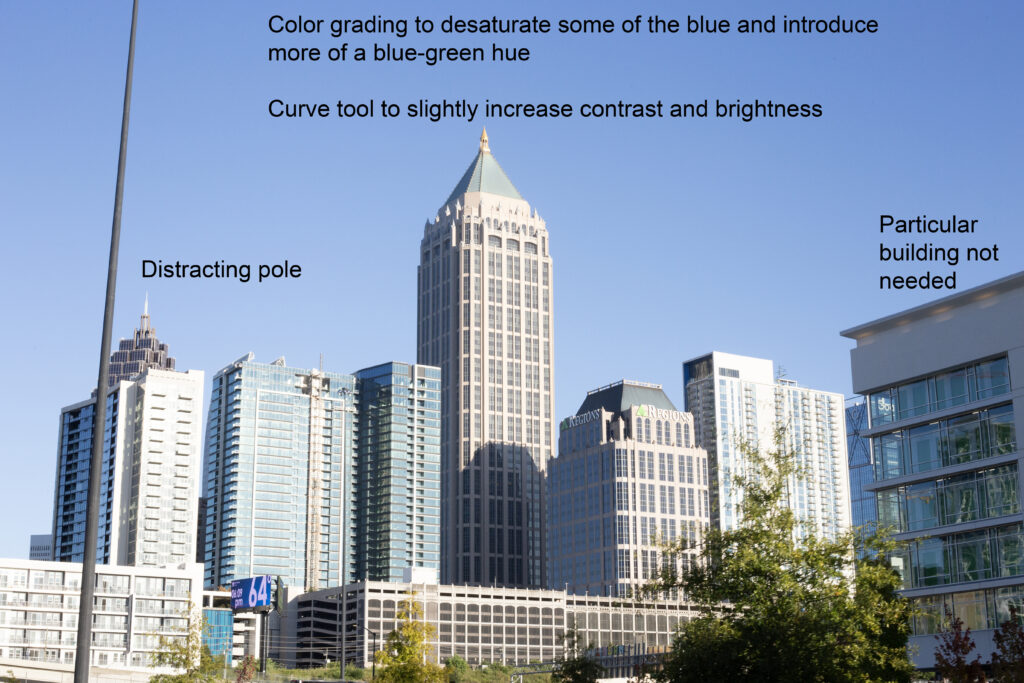
Determining What to Include vs Exclude
Here’s a photo I took while riding through Atlanta. I loved this viewpoint because I think it is a great representation of what Atlanta is to me. A bustling and progressive city that still maintains its country roots. This is depicted perfectly with the blend of cityscape in the background and trees that peak out in the foreground.
When I took this photo, I was just riding past, which didn’t give me much liberty to be more intentional with composition. Looking at this image, there are things that I would remove to make it stronger.
Distracting Pole
For starters, the pole on the left was a huge distraction to the photo. I could have used the clone stamp tool but I just decided to go with a quick crop because it’s easy and my focal point was more so in the middle. In the end, I ended up cropping the pole and the building it was covering.
Unnecessary Building
Moving to the right of the image, I decided to crop the building on the corner for two reasons. 1. There was no sun hitting that building in the way it was hitting the other buildings, which makes sense because 2. That building is in the foreground and not the background so it broke up the flow.

After some intentional cropping and editing, this was the final image. Again, I cropped the pole to the left and the building it covered, which also helped bring the focus to the buildings in the middle with the nice highlights. I also cropped the building to the right, mainly because it felt like a random building in the foreground that didn’t go with the cityscape.
I finished the edits with a little color grading to desaturate some of the blue and bring out some of the other colors, making the photo more balanced. I also used the curve tool to increase brightness in the buildings and give the photo more contrast. Overall, I’m happy with the results. Compared to the original, this is a much stronger image.
Drop a Comment
Comment below and let me know how important composition is for your photography. Also, let me know what your typical process is to improve your composition.